Swagger
Swagger renders each of the OpenAPI specifications, and enables you to invoke the services directly from the browser.
This is helpful for testing out endpoints, or quickly seeing what’s available.
Authorization
Before you can invoke any of the endpoints, you must configure your credentials. There are two ways to do this.
-
You can configure auth credentials for all endpoints on the page by clicking the "Authorize" button
 in the top right corner (recommended).
in the top right corner (recommended). -
You can configure/override auth credentials for a single endpoint by clicking the "lock" icon
 at the end of the row for that endpoint.
at the end of the row for that endpoint.
|
Each service has its own OpenAPI specification, and you must authorize for each service (ie, authorize each Swagger page). |
Either method will present an input form.
-
df_oauth- OAuth2 single-sign on. -
df_basic- Basic authorization with username/password credentials. -
df_bearer_jwt- Bearer authorization with a JSON Web Token (JWT).
Only one method is required.
If you supply Basic credentials, Data Fabric will use those credentials to retrieve a JWT from Keycloak and use that JWT for all downstream authorizations.
If you supply a JWT, it will be passed down as is.
Input your credentials for the desired method and click the green "Authorize" button.
Invoking an Endpoint
Once you have authorized the endpoint(s), you can invoke them by:
-
Click anywhere on the endpoint row to expand all of its details.
-
The Parameters section lists the available parameters and input body (if declared for the endpoint).
-
The Responses section documents the potential responses you may get back.
-
-
Click the "Try it out" button
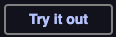 .
. -
Fill in any required input parameters or body (if needed).
-
Click the "Execute" button to invoke the endpoint.
-
The Server response section will give you details about the response that came back.